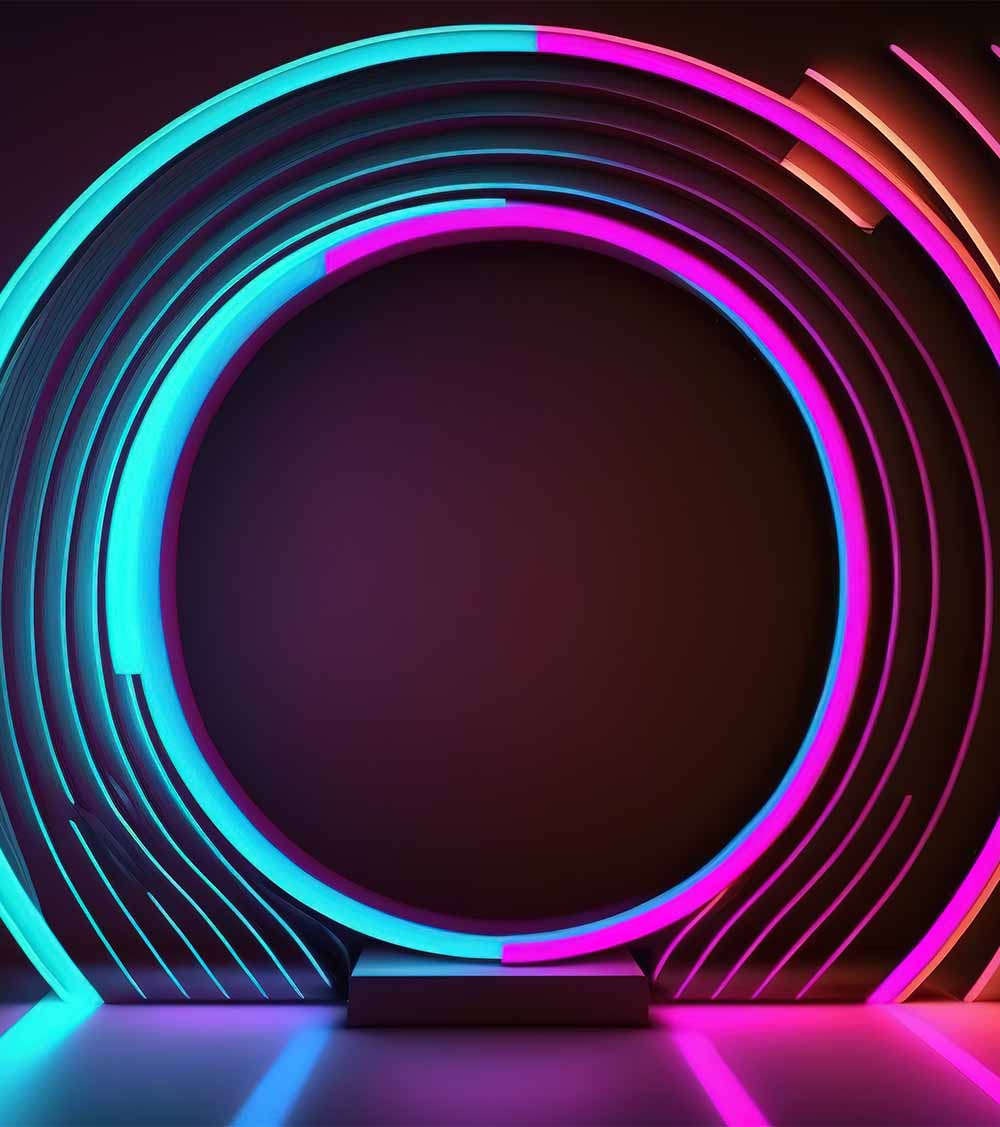While voice and social media continue to influence how we source information, AI may be having the greatest impact.

Using Instagram Story Highlights for a Business
Instagram’s Story Highlights feature is a great way to put your new product at the forefront of your social media presence. Say you want to promote your cutting-edge product on social media and also direct users to check out the archived Stories behind the product’s creation process and full application. Using Instagram Stories Highlights, you can dedicate a single Highlight to the product and feature it on your Instagram channel. You can touch on the product’s special features and options and talk about exclusive offers. This enables you to show off the product by using a sales approach in introducing it to the user.
Story Highlights lets you integrate multiple Instagram Stories into an archived “Highlight” so your audience can watch them at any time. Content placed into a Highlight is ordered chronologically, based on the time the Story was conducted. The Highlight creates episodic content that can correlate with a specific event or topic.
Start the Process:
- Go to your Business’ Instagram Settings.
- Go to “Story Controls” and select “Save to Archive” under “Saving.”
- This will save any Instagram Stories to the Archive from now on. Previous Stories will not be included in the Archive.
Establish a Story Highlight:
- Create a Story.
- Once the Story has been published, go to the bottom right-hand corner and select the Highlight Heart.
- A New Highlight notification box will appear and ask you to name the new Highlight or add to an existing Highlight.
- Once you’ve added the Story to the Highlight, it will appear in chronological order in the Story Highlight.
Access Your Archive:
Accessing the Archive will give you access to the content you’ve published on your Instagram Stories. You can specifically choose the content you’d like to create a new Highlight or add to an existing Highlight.
- Select the clock icon in the top-left corner.
- The archive material will be shown; tap the content you’d like for a Highlight.
Create an Instagram Story Highlights Cover:
To improve the aesthetic of the Highlight, you may change the thumbnail image that is visible for people to see. Use the graphic design mobile app Canva to design the right thumbnail for your Highlight. To use a specific thumbnail, you must locate the imagery/typography in the center of the image. An image from your camera roll can be applied to this as well. Also, you may also use an image from your Instagram Story. A thumbnail used on your Story Highlight can be from a Story you’ve published.
How to Edit an Existing Instagram Story Highlight:
Editing a Highlight gives you the options of Removal, Add new Stories to the Highlight, change the name of the Highlight, or change the thumbnail.
- Go to your main profile.
- Select the Highlight you want to edit.
- Press the 3-dotted “More” button at the bottom right-hand corner.
Written by Brett Gauger
More of our thoughts
As we get ready to welcome 2026, we’re taking time to reflect on the momentum, progress, and meaningful milestones that shaped 2025.
In the noisy, cluttered world of digital ads, pop-ups, and social media scrolls, billboards offer something different.